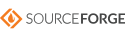BSCBrowser
Author: Oliver Zhou <yujiezhou@users.sourceforge.net>
<oliverzy@abacsoft.com>
Project
Page: http://sourceforge.net/projects/bscbrowser/
License:
Common Public License 1.0
Description:
BSCBrowser is GUI application to give developer a friendly interface to access
the contents of Microsoft bsc file.
It also provides many classic IDE features such as multi-tab source code
editing, syntax coloring, Find in Files, bookmark management.
A BSC file is a comprehensive database that contains information about project
created by Visual C++ compiler.
It supports bsc file produced by Visual C++ 6.0/2002/2003/2005.
Major Features:
- Find project symbol very fast
- Find symbol definitions and references
- View class hierarchy
- View class member
- View Call/Caller graph
- Syntax coloring for c++ source file
- Tabbed MDI interface + Docking windows
- Navigation History and in-file symbol navigation
- Enhanced tool tip:
- member list view is able to show
original full symbol signature via tool tip
- Reference browser is able to show
10 lines context source code via tool tip
- Project module files navigation
- Advanced bookmark management (navigation and
serialization)
- Fast Find in Files (support filter by project
directory)
- Drag and drop bsc file from Windows Explorer
กก |
 |
Project Information and Dependency
This project file is created by Microsoft Visual Studio 2008
You need to download Windows Template Library (http://wtl.sourceforge.net/)
before building the project.
You need to add WTL include folder path to your VC Include directory.
The WTL 8.0 Final is recommended.
Browser Toolkits for Microsoft Visual C ++ 7.0 (msbsc70.dll) is used to read the
bsc file.
Scintilla Edit Control (http://www.scintilla.org/) (SciLexer.dll) is used to
view the source file
CTags project (http://ctags.sourceforge.net/) (ctags.exe) is used to parse
language object.
Download
File Release
กก